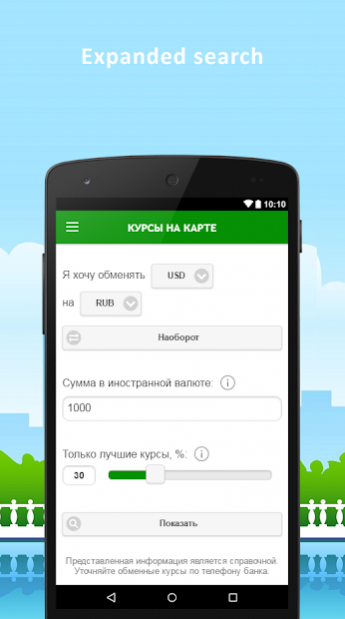Exchange rates on the map 3.1
Free Version
Publisher Description
Find profitable exchange rate nearby using "Exchange rates on the map" app.
For a quick search of the information you need, we provided the following unique features:
Easy search of currency exchange rates
We’ve tried to make for you a simple and functional search system including:
• Possibility to choose from 170 world currencies – you may find the rates of such popular currencies as dollar and euro and the rates of less popular currencies as well.
• Possibility to choose an exchange sum. Some banks offer different exchange rates of dollar and euro depending on the sum of operation. Enter the sum you need and see the bank offer satisfying your requirement.
• Display of only the best exchange rates, so you won’t be distracted by less profitable offers.
• Search string above the map let you find the location you need using any criterion: city, address, metro station and others.
Display of exchange rates on the map
You will not only find the best exchange rates of dollar and euro in Moscow banks, but also choose an exchange office with the most comfortable location. Not to get lost in offers use the following services:
• Currency exchange rates group by color: from the worst – red, to the best – green.
• Exchange rates put on each other group with showing up of the best rate – so the most advantageous offers are always in full view.
Real time currency exchange rates
Our main goal is to give you the most updated information on the dollar, euro or other currencies exchange rates. We are constantly following the actuality of our data, but we’ll thankful for your understanding in case of invalid exchange rate published in app – most often it means that a bank has just renewed the quotations, but this up-to-date information has not come to our service yet.
We offer you the names of banks and offices, their telephone numbers for you to refine the actuality of exchange rates. By the way, telephone numbers of offices are clickable – just click on them and call.
If you see the divergence of quotations – let us know clicking the button (!) in the message window. We’ll definitely find out the reason and try to prevent these situations in future.
Wide choice of banks and exchange offices
We are constantly working on the geographical expansion of our service. At the moment we may offer you the most detailed information on Moscow, Saint-Petersburg, Ekaterinburg, Tyumen, Novosibirsk and etc. However, it is not all the coverage: today you may find the exchange rates of dollar, euro, ruble and other currencies in banks and exchange points of Russia, Ukraine, Belarus and Kazakhstan.
We’ll be thankful for your reviews and wishes – they help to improve our app :)
About Exchange rates on the map
Exchange rates on the map is a free app for Android published in the Accounting & Finance list of apps, part of Business.
The company that develops Exchange rates on the map is 4MAP.com. The latest version released by its developer is 3.1.
To install Exchange rates on the map on your Android device, just click the green Continue To App button above to start the installation process. The app is listed on our website since 2018-11-20 and was downloaded 0 times. We have already checked if the download link is safe, however for your own protection we recommend that you scan the downloaded app with your antivirus. Your antivirus may detect the Exchange rates on the map as malware as malware if the download link to com.map4.exchrate is broken.
How to install Exchange rates on the map on your Android device:
- Click on the Continue To App button on our website. This will redirect you to Google Play.
- Once the Exchange rates on the map is shown in the Google Play listing of your Android device, you can start its download and installation. Tap on the Install button located below the search bar and to the right of the app icon.
- A pop-up window with the permissions required by Exchange rates on the map will be shown. Click on Accept to continue the process.
- Exchange rates on the map will be downloaded onto your device, displaying a progress. Once the download completes, the installation will start and you'll get a notification after the installation is finished.